How to build a custom map that will empower your community
Mapotic’s Community Features
Mapotic offers a number of features that allow your users to contribute their own content and interact with each other. These features are adjustable, allowing you to adjust your map’s functionality exactly to your needs.
Crowdsourcing
The crowdsourcing feature allows your map’s users to add new places and routes to your map. Whether your map is focused on mapping sustainable projects, wild swimming places, fishing spots, or anything else, allowing your users to help your map grow by adding new places and routes will help your project grow exponentially.
Crowdsourcing can be enabled in the Crowdsourcing and User Interaction Settings section.
If you’d like to have complete control over places and routes your users add to the map, you can require an administrator’s approval before the content becomes visible to other users. You can set this up in the same section of the settings.
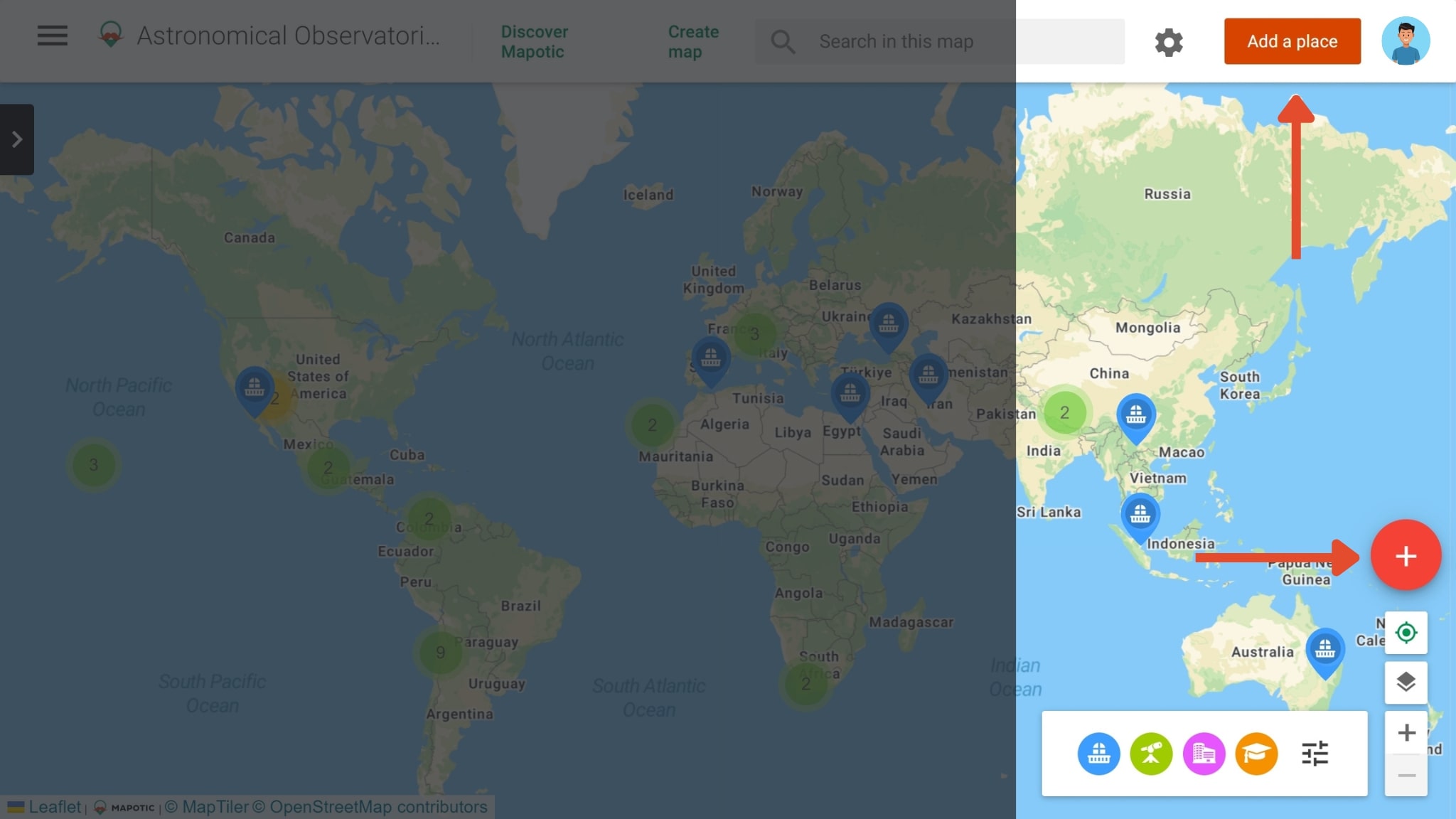
Comments and ratings
These features allow your map’s users to comment their thoughts about a certain place or route and leave ratings. It’s enabled in the basic settings and can be adjusted to your liking. You can choose to only enable comments and leave out ratings, or vice versa.
It is also possible to make it mandatory for comments and posts to be approved by a map administrator before they are published to the map. This will prevent users with bad intentions from creating spam comments all over your map.
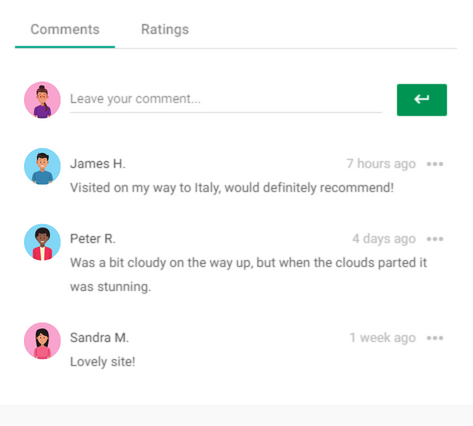
News feed
The news feed portrays all new additions that have been posted to your map – whether it is new places, comments and ratings, or new images. This way, people who visit your map will be able to easily browse the latest activity.
Also, if enabled, users can post directly to the news feed page to share insights, or start new discussions on topics that unite them. You can also use the news feed as a way to communicate with your community. The posts can include images or links, and you can pin the important posts to always stay at top of the feed.
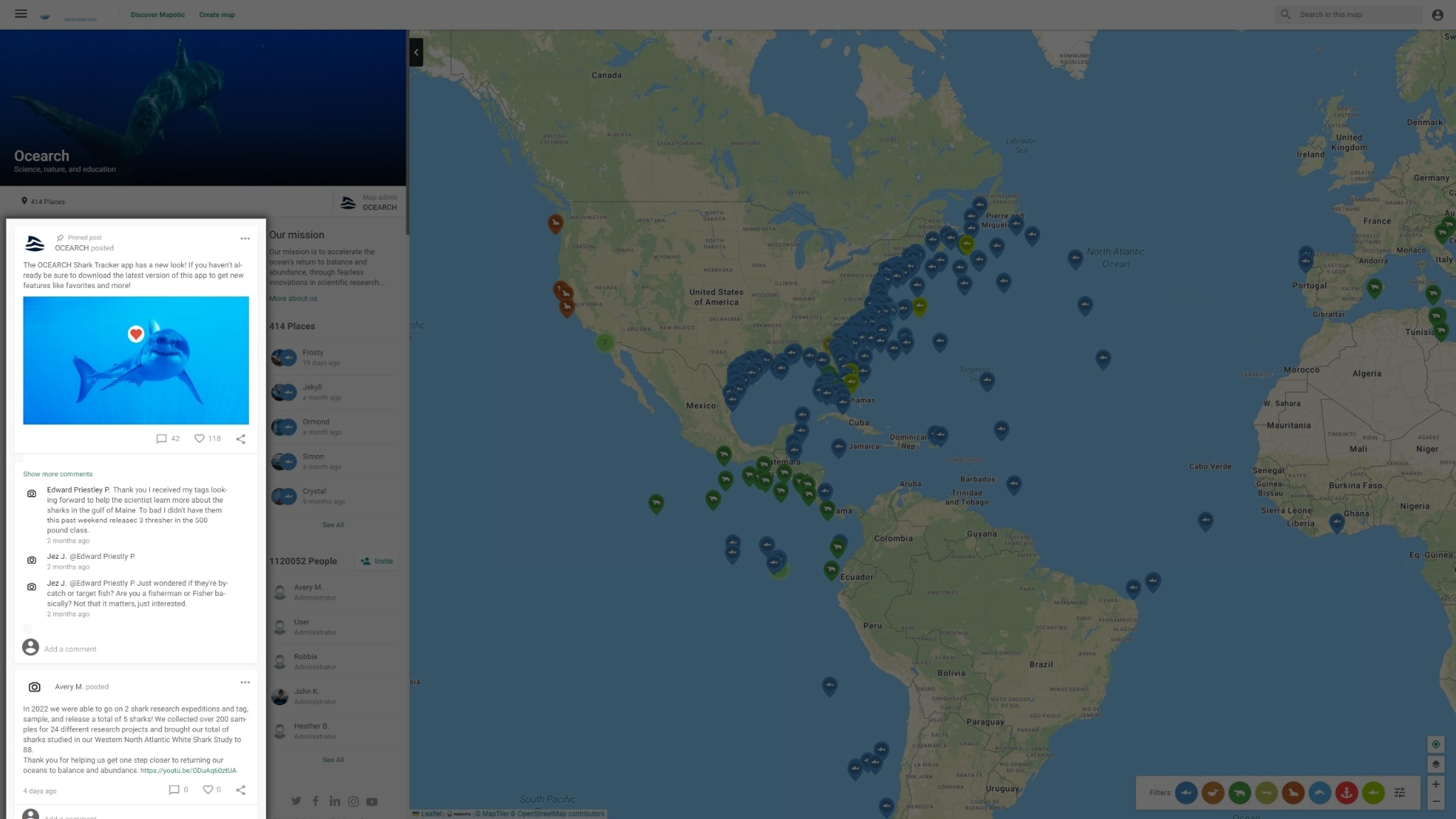
Contact place owner
Enabling this feature will allow your map’s users to contact a place owner in order to discuss the contents of the place or their project. For example, this is a feature particularly useful for projects that mediate an exchange of something – this way users can get in touch with a place owner at the click of a button.
Pro tip: If your map users are likely to ask place owners general questions that would also be useful for other users, we recommend only enabling the comments function and leaving the user to user contact function disabled. This way, anything the users discuss in the public comments section of a place will also be visible to other users.
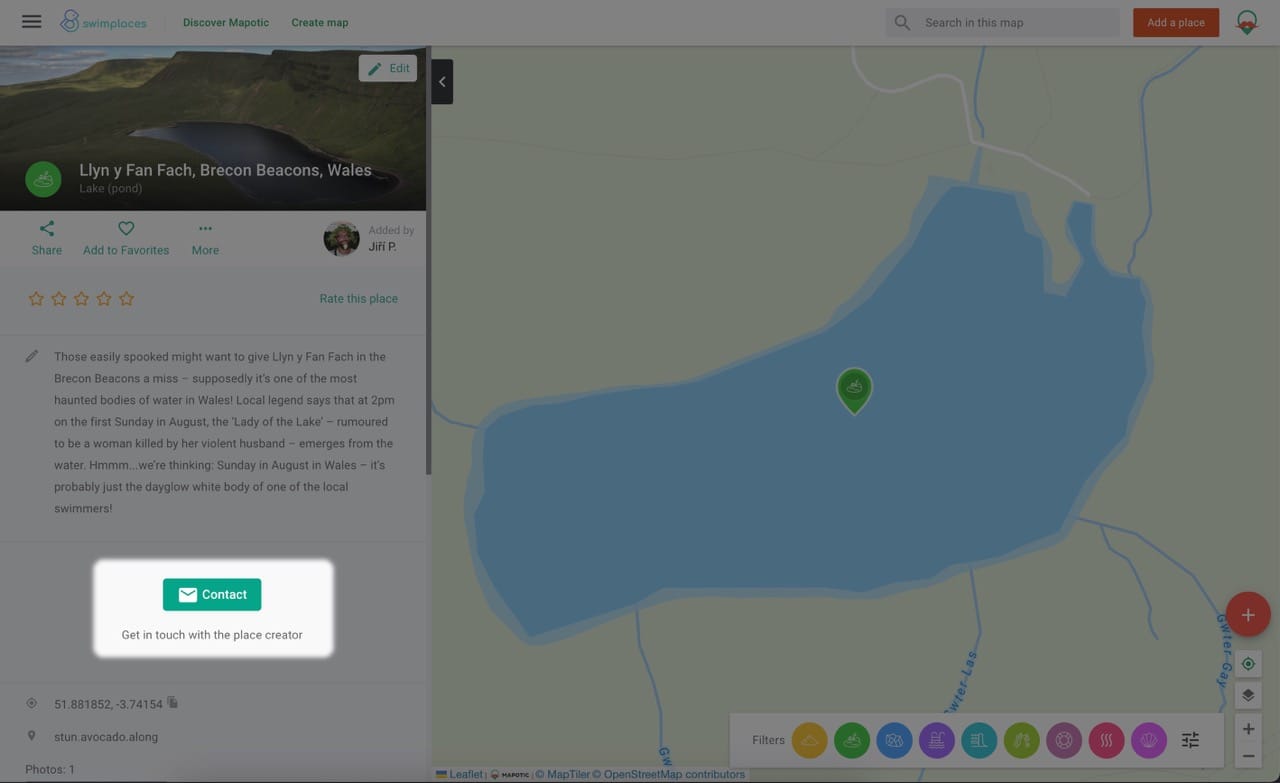
Successful community projects running on Mapotic
Many organizations and initiatives have chosen Mapotic as the platform to unite their audience and help people with similar ideas collaborate on useful maps. Below you will find a couple of successful examples that might inspire you.
Earth Overshoot Day is an initiative by GFN (Global Footprint Network), an international research organization, and marks the date when we (humanity) have used all of the biological resources our precious Earth is able to regenerate in an entire year. The initiative’s goal is to move this date to December 31st or beyond in order to restore balance on our planet. In 2021, Earth Overshoot Day was reached on July 29th.
GFN runs a community map that allows people to share their own projects supporting a sustainable planet and to discuss and interact with other project owners. Sustainable solutions are categorized in five broad topics: Energy, Cities, Food, Planet, and Population. Alongside advanced filtering options, it allows users to navigate through the map and find the most relevant solutions for them.
Kokoza, a Czech organisation that focuses on increasing the number of green spaces in the Czech Republic, is able to contribute to building a sustainable future with their community map. The project is centered around building real human connections to create coherence. Kokoza believes this will boost the impact their initiative has. The map allows individuals to participate in the community in various ways. Filtering to find exactly what you are looking for has been simplified by the use of categories and attributes.
The restroom navigator ‘WC Kompas’, which was created by Pacienti IBD, a Czech organization that helps people with Crohn’s disease and inflammatory bowel disease (IBD), enables all community members and visitors to find available restrooms nearby. The community even offers a smartphone application, available on both iOS and Android.
The map and its convenience has proven to be very popular and even branched out to help pregnant women find the nearest toilets.
Open Data
Getting people’s attention when starting a new project is not easy. The key to success in the beginning is to have enough interesting & valuable content for your users. We have good news for you – this can be considerably easier than it sounds.
Whatever you’re planning to map, there’s a good chance there are already existing free datasets (“Open Data”) on this topic. Being able to see places on a map is always more attractive than looking at a list of places, and it gives more perspective as well. If you manage to find these datasets and import them to your map, it will add immediate value for your target audience. This may inspire them to start contributing to the map themselves, thus growing your project.
We made Mapotic in a way that allows thousands of places from (Open) datasets to be easily imported – the data import process is described here.
Table of Contents
You might be also interested
More user activity stats for map administrators 🪄
To give map administrators a better overview of the content users have contributed to their map, we recently updated the Followers section with more statistics
Enhanced collaboration roles
We have recently updated the Users & Permissions section in the Mapotic Map Builder. The UI when adding map administrators or users with access to
New feature: Labels
The newest addition to the list of Mapotic attributes is called Label. It can be used to add additional labels (tags) to a place, route