How to embed a map on your website
Are you looking for a reliable solution to display map data on your website or blog? Mapotic offers an elegant and easy solution. Visual content like maps can enhance your website’s user experience. The embed feature allows you to display your interactive map on your website or blog. The embedding process we offer is quick and easy.
Why Mapotic?
Our maps and embeds are customizable to your preferences. You are able to manage your points of interest using an easy-to-use cloud Mapotic cloud administration. The way places on the map are portrayed can be altered using an advanced system of customizable categories and attributes available on each map., allowing you to make your map even easier to navigate for your users. Make sure to check out our video on the topic as well!
Mapotic has more features that can help you successfully set up your new map.
- Easy-to-use content management system
- Option to easily embed your custom map on your blog or website
- Customizable categories and attributes
- Bulk import of data points
- High customizability & more options available with Premium add-ons
How to embed your custom map
The embedding process we offer is as straightforward as it can be. As soon as you have created your map, all you have to do is to go over to the ‘embedded map’ option under ‘integrations’ in the admin sidebar on your map. and copy the source code. Once you have successfully done this, all that is left for you to do is paste the code into your website or blog.
The width and height preferences of your embed can be altered before copying the code, but it can also be done at any time in the process.
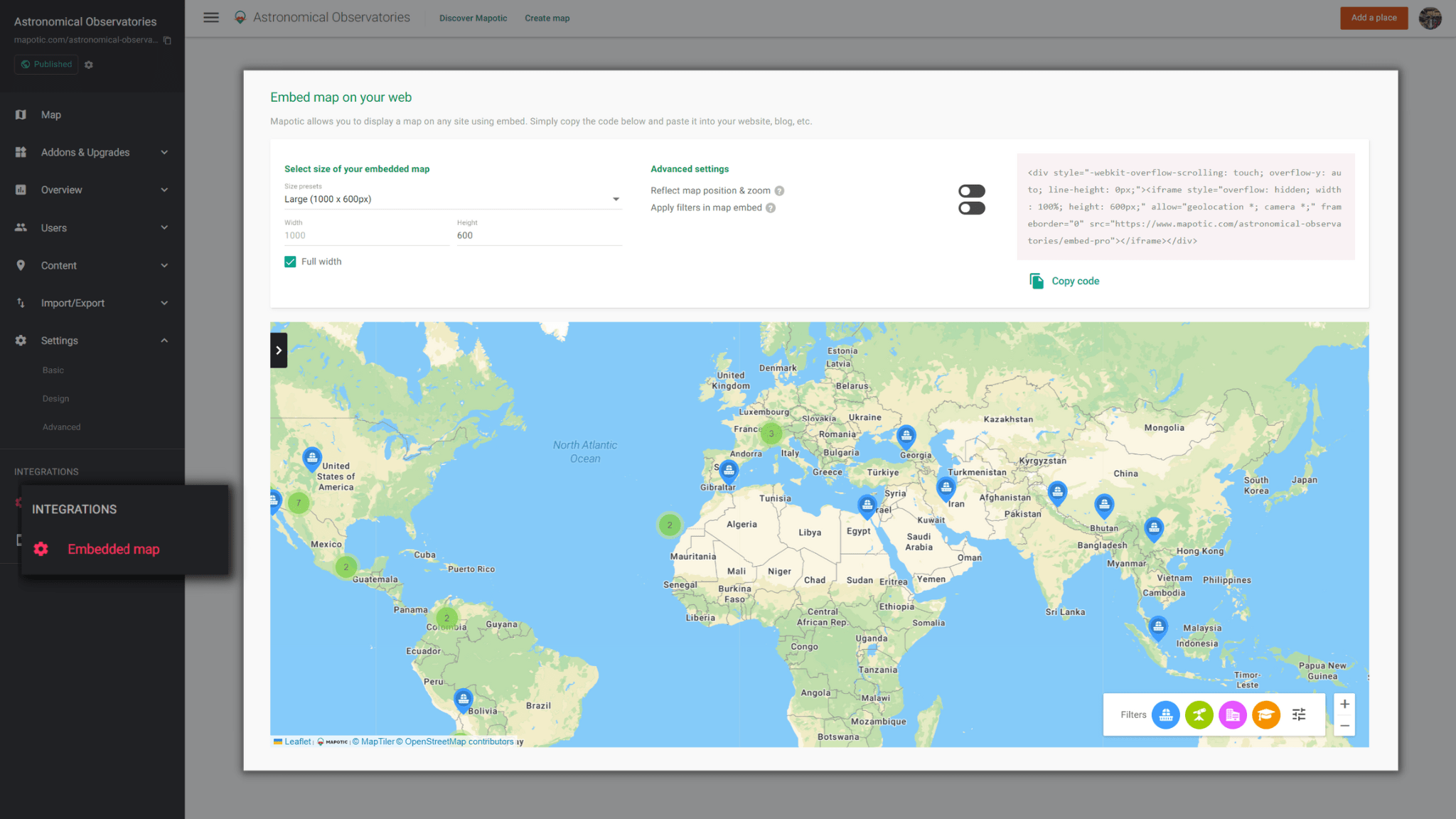
Basic vs. premium embed
Mapotic offers two versions of the map embed. For both, no coding is required. These embeds are truly ‘plug and play’.
Basic embed version
- Lets you display your custom map on your website or blog
- Unlimited number of points of interest
- System of categories & atrributes managed in easy-to-use CMS
- Point of interest opens on Mapotic.com in a new tab
- Setting default category & location filter not available
The basic embed version will allow visitors to skim through the map, but they will be redirected to your map on Mapotic.com as soon as they click one of the points of interest in your embedded map.
The categories and attributes feature remains equal to the one found on the Mapotic website. Visitors are able to search through the thematic map with specific categories or filters applied.
An example of the basic Mapotic embedded map
Premium embed
- Lets you display your custom map on your website/blog
- Unlimited number of points of interest
- System of categories & atrributes managed in easy-to-use CMS
- Full map content browsable right within the embed window (you never redirect your users in order to display content of individual points of interest)
- Ability to adjust filters, map position, and zoom that should apply on load by default
The process of setting up your premium embed is identical to that of the basic version. However, this time all of the features from your map on our website are available in the embed environment on your website. The addition of the sidebar in embed is useful since it is able to provide the visitor with the requested information. This means that the visitor of your website is never redirected outside of your site if they are trying to find more details. In addition to the sidebar, your visitors are able to choose from various map layers with the premium embed version.
An example of the full embedded version of a map created at Mapotic.com (available with the premium version)
WordPress plugin
Mapotic also provides a WordPress plugin that allows you to implement multiple embeds across your website with tremendous ease using a shortcode.
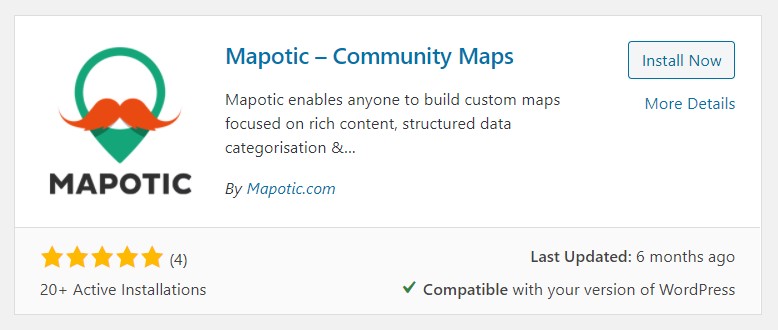
Table of Contents
You might be also interested
More user activity stats for map administrators 🪄
To give map administrators a better overview of the content users have contributed to their map, we recently updated the Followers section with more statistics
Enhanced collaboration roles
We have recently updated the Users & Permissions section in the Mapotic Map Builder. The UI when adding map administrators or users with access to
New feature: Labels
The newest addition to the list of Mapotic attributes is called Label. It can be used to add additional labels (tags) to a place, route