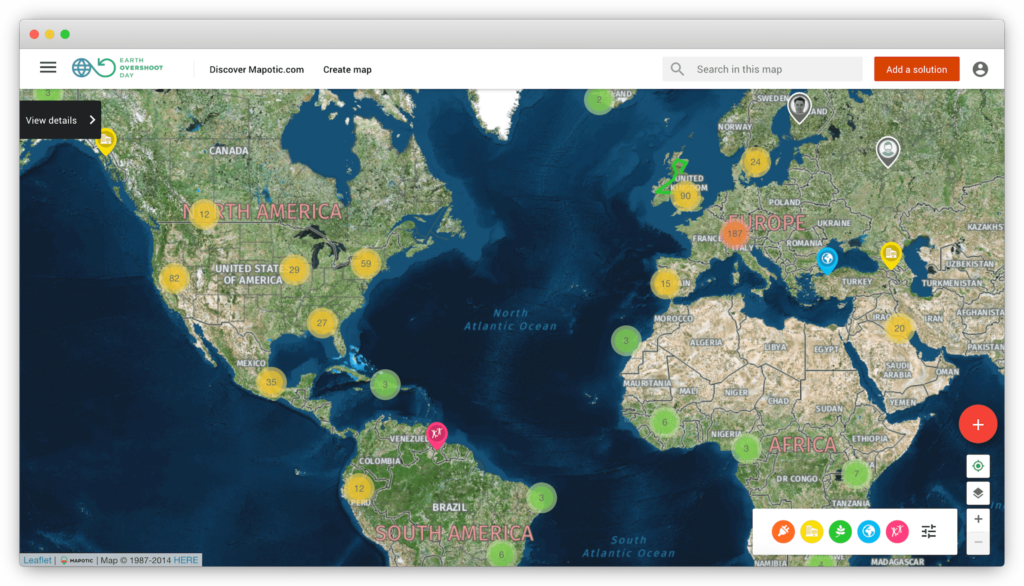Improved contact between users, updated image uploader, and more Mapotic news
New attribute visibility settings and their practical use
*Feature available in our Premium Version
Our attribute visibility settings option opens up new possibilities with our custom map maker. Premium subscribers will find this option when adding a new attribute, or when editing an existing attribute. Read more on what you can achieve by tweaking this setting in our article about Attribute visibility settings with examples of use.
Working with pictures - simplified
Interesting pictures always make a place more interesting. That’s why we decided to breathe life into this feature – we’ve updated the uploading pop up window so you can add multiple pictures, add/edit captions for each of the pictures, set the main image, and crop it easily. All organized in one place on our custom map maker.
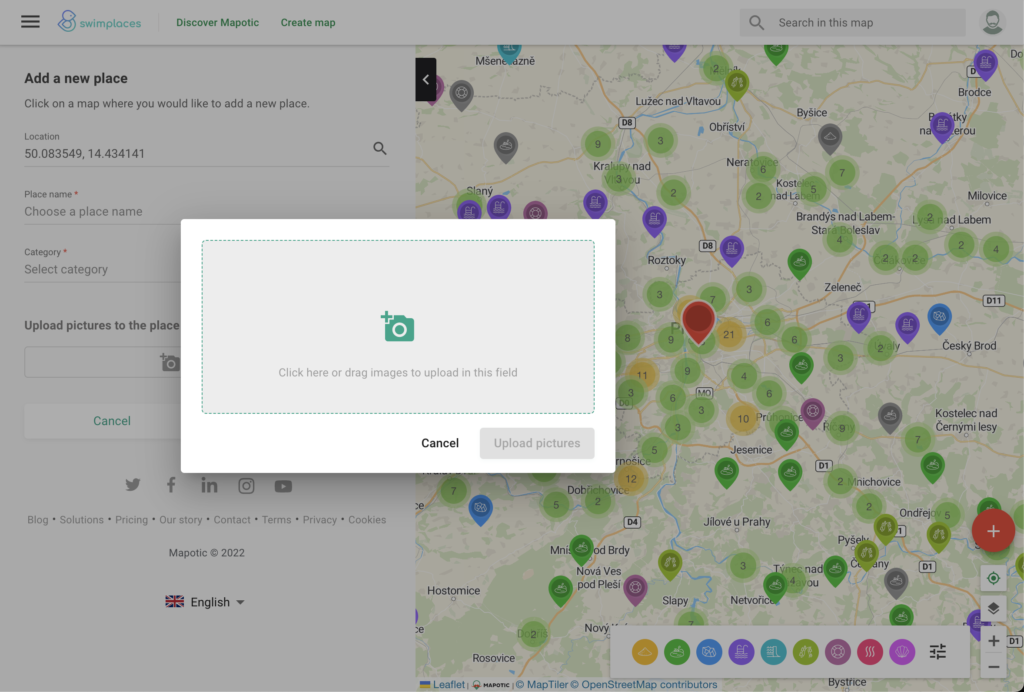
Let your users focus on your map
*Feature available as part of our Premium Version
This feature available with the premium add-on allows you to change the way your map is displayed on the homepage. If enabled, the information sidebar on the left side is collapsed when the map is loaded, so it doesn’t distract the user’s attention and motivates them to browse the map full of interesting places first. The sidebar expands once the user clicks one of the places, or after clicking on the “Show details” tab in the top left corner of the screen.
Premium (White Label) users will find this option in the admin panel of their map in the settings of this extension.
Additional checkbox for custom rules agreement
*Feature available as part of our Premium Version
Another feature that has been requested by multiple map admins allows for the possibility to add an additional mandatory checkbox to the registration form. The text displayed next to the checkbox is fully editable by the map admin. It’s also possible to insert both internal & external links. This gives you the option to require all new users to agree with your community rules in order to register.
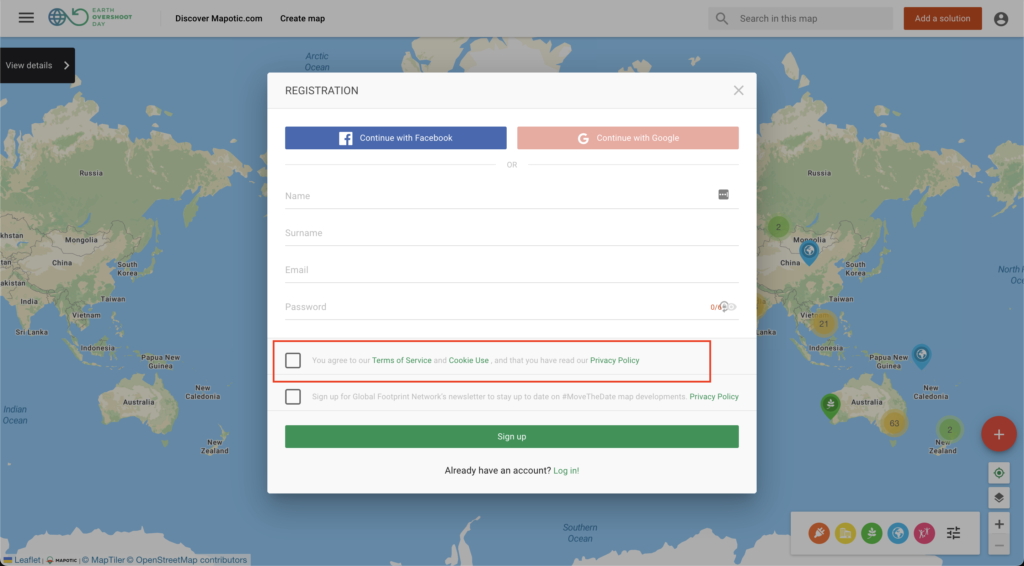
Pro-Tip:
You can create a Static Page with the Premium add-on enabled. You can make one with your community rules and simply link to the static page in your custom registration checkbox.
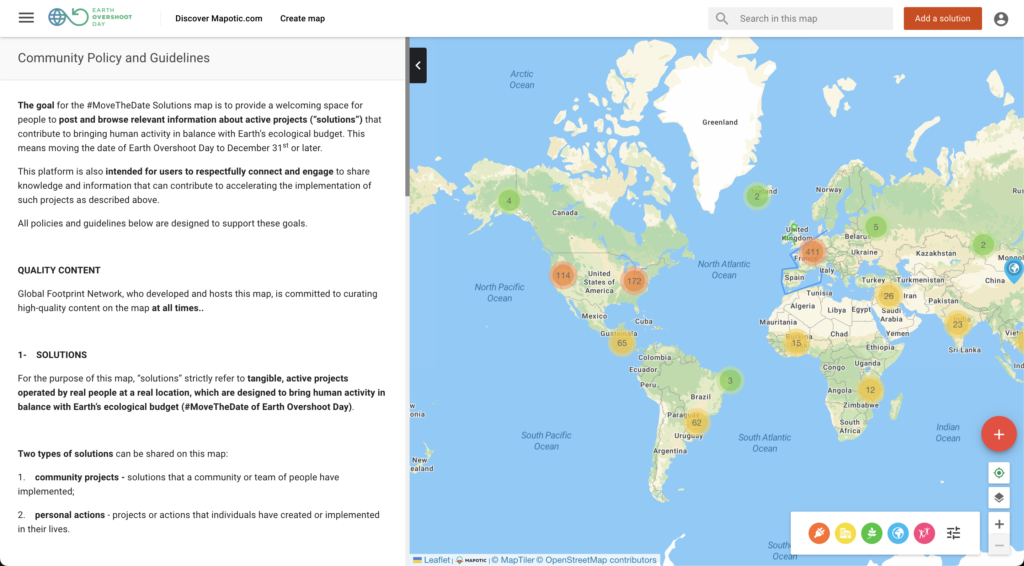
Contact button
*Feature available in our Premium Version
Map admins can now place a contact button directly in the place detail to provide a much more convenient way for users to contact each other (ie. asking for details about a certain place). In order to contact the owner of a place on the map, user have to log in to the custom map maker using their email address. Alternatively, they can use a quick social login using their Facebook or Google account.
After the message is sent, the recipient will receive an e-mail with the Subject & Body of the message, as well as the contact e-mail that they can reply to.
Table of Contents
You might be also interested
More user activity stats for map administrators 🪄
To give map administrators a better overview of the content users have contributed to their map, we recently updated the Followers section with more statistics
Enhanced collaboration roles
We have recently updated the Users & Permissions section in the Mapotic Map Builder. The UI when adding map administrators or users with access to
New feature: Labels
The newest addition to the list of Mapotic attributes is called Label. It can be used to add additional labels (tags) to a place, route