User profile, winter layer, and more!
Are you wondering what were we working on in April and May? Here is a brief list of the most important new features that you can try on your map.
Throughout April and May, we worked on exciting new features and updates. We hope you’ll enjoy them! Check out the most important ones below.
NEWS
Added a new user profile on maps, which contains the following information:
-
- Photo
- Name
- Date of joining Mapotic
- “My location”
- About me text
- Places the user created
- Latest activities
- Option to send a message
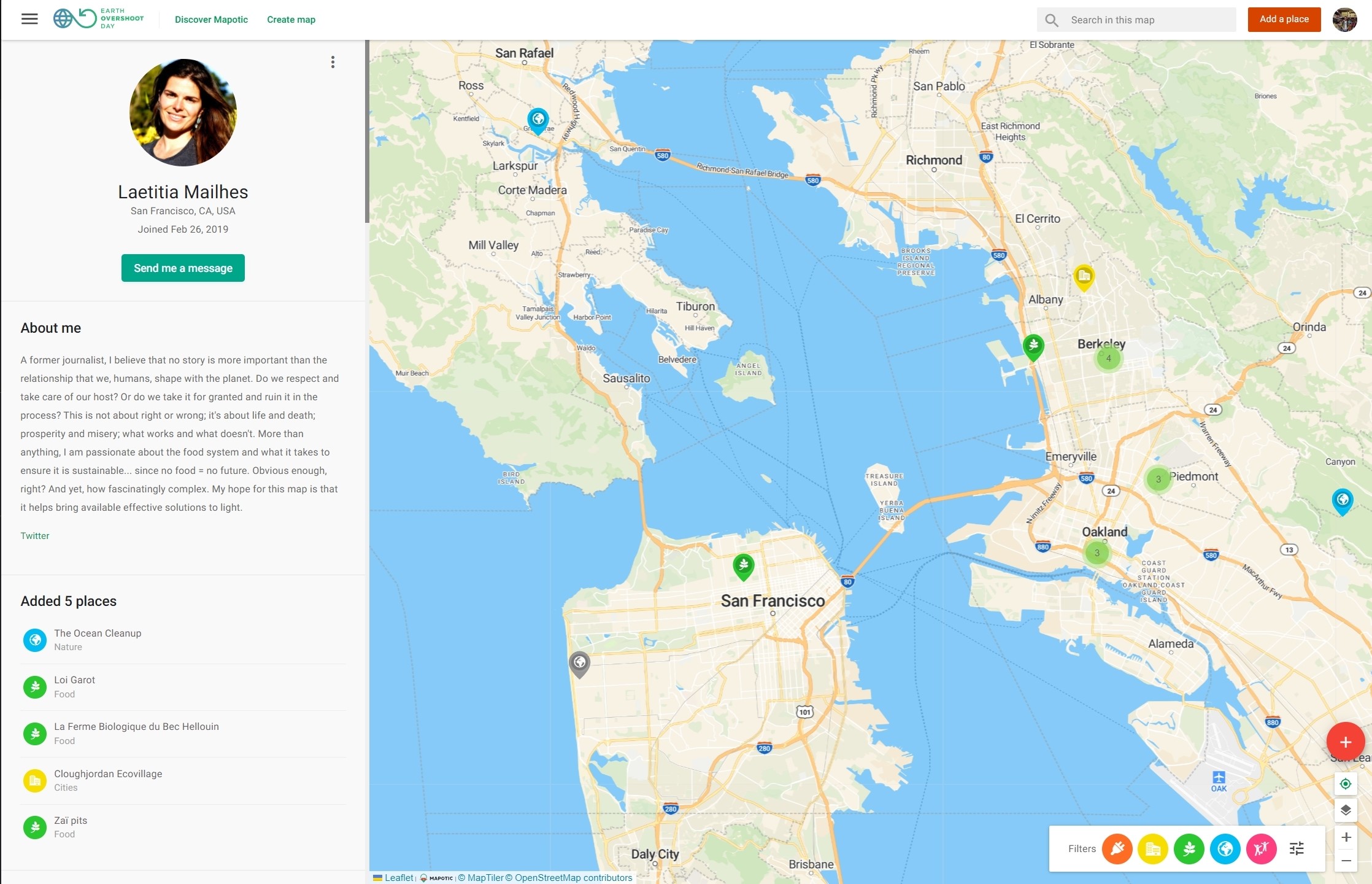
- Option to add a winter layer to the map
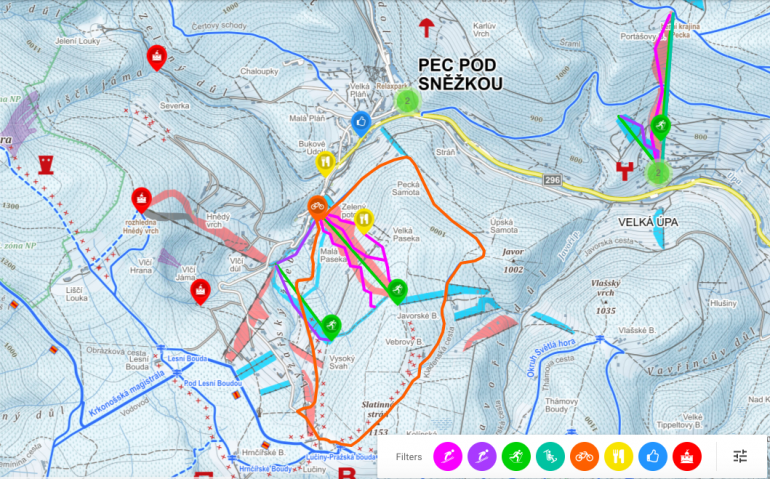
- The section “Invoicing Info” has been added to the User Settings, which automatically generates VAT and an invoice according to this information.
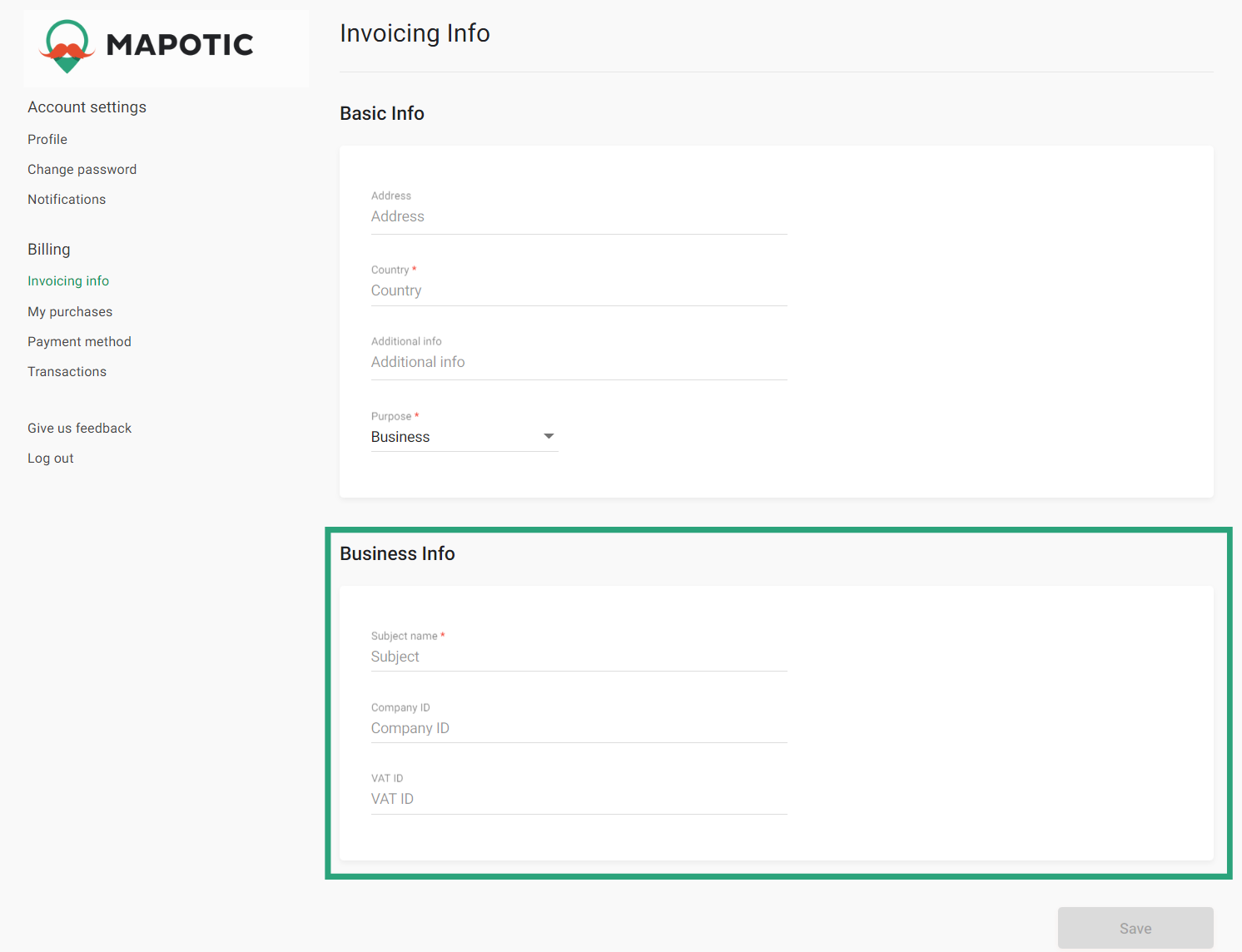
- AdminPro – option to hide w3w links
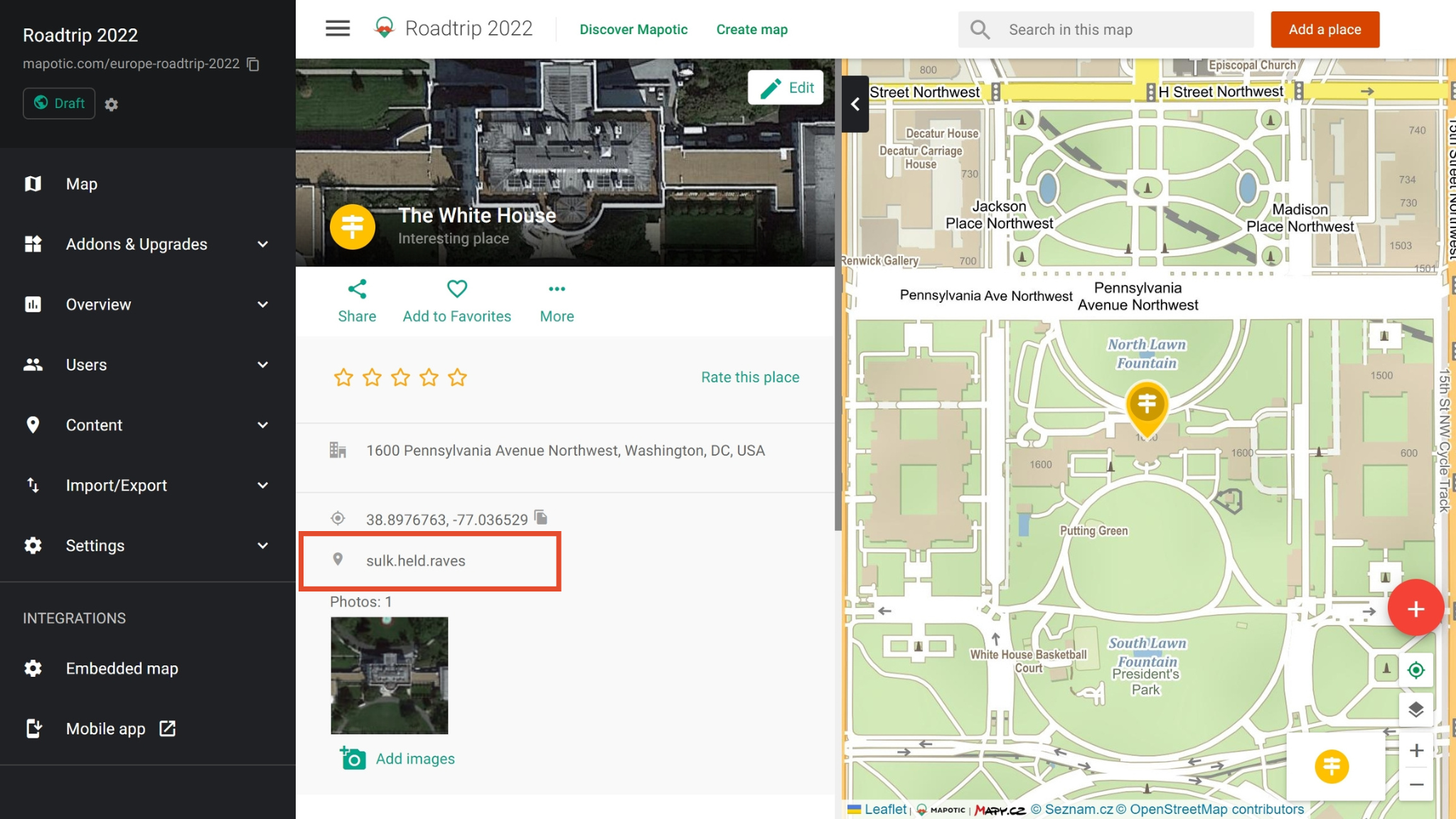
- Multiselect attribute – search bar added (visible only when there are more than 10 options to choose from)
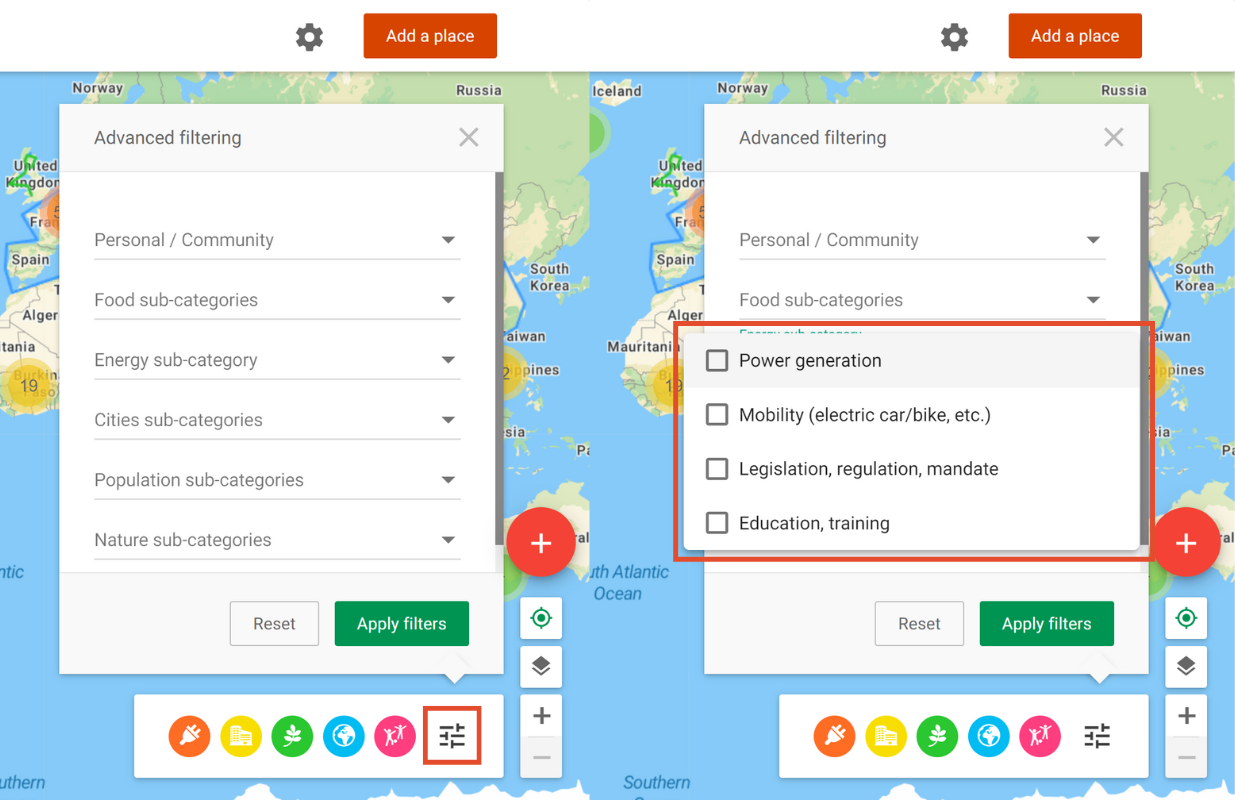
- New attribute type “Address”
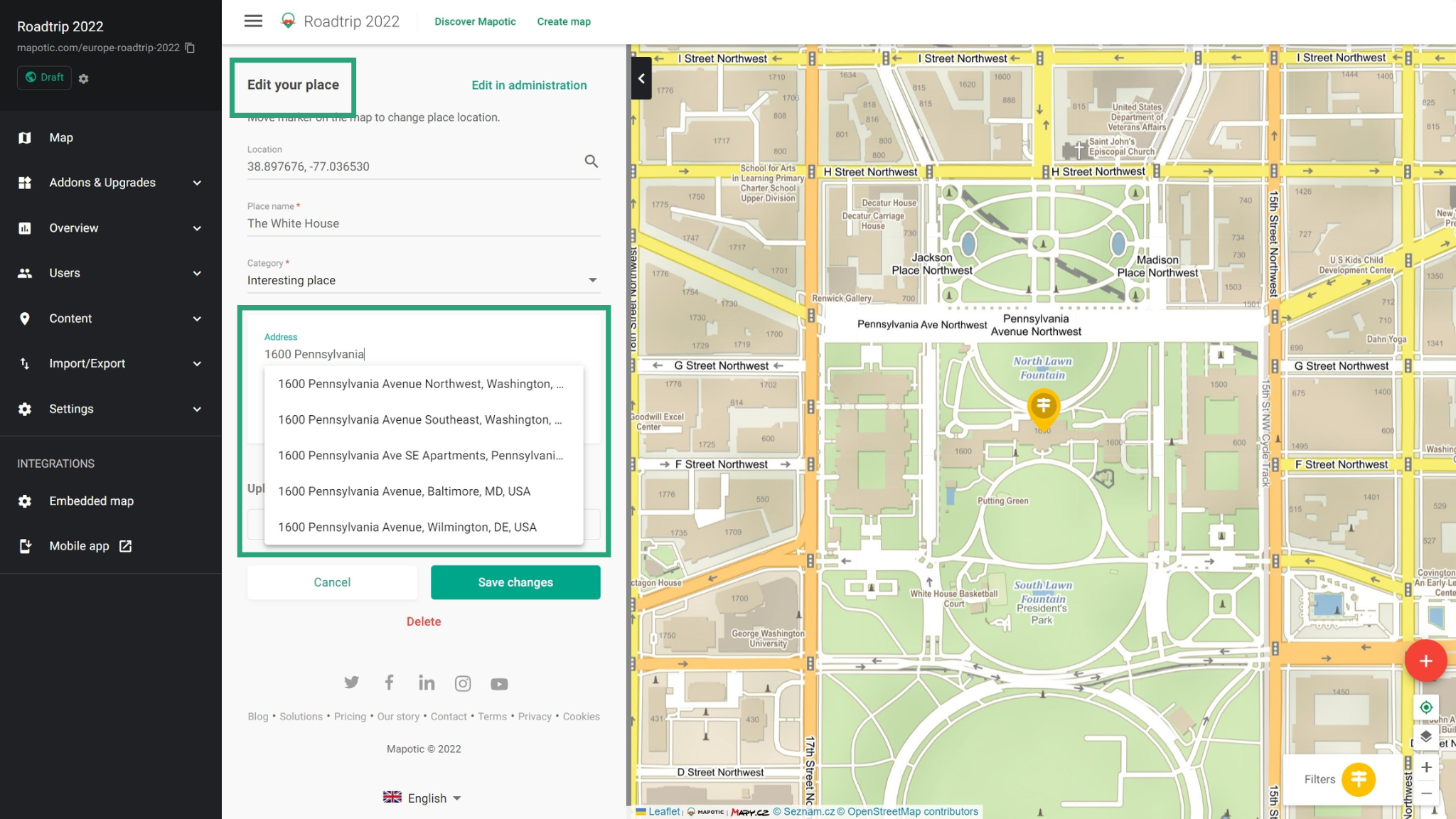
- Option to filter and search in “Places” section of map administration
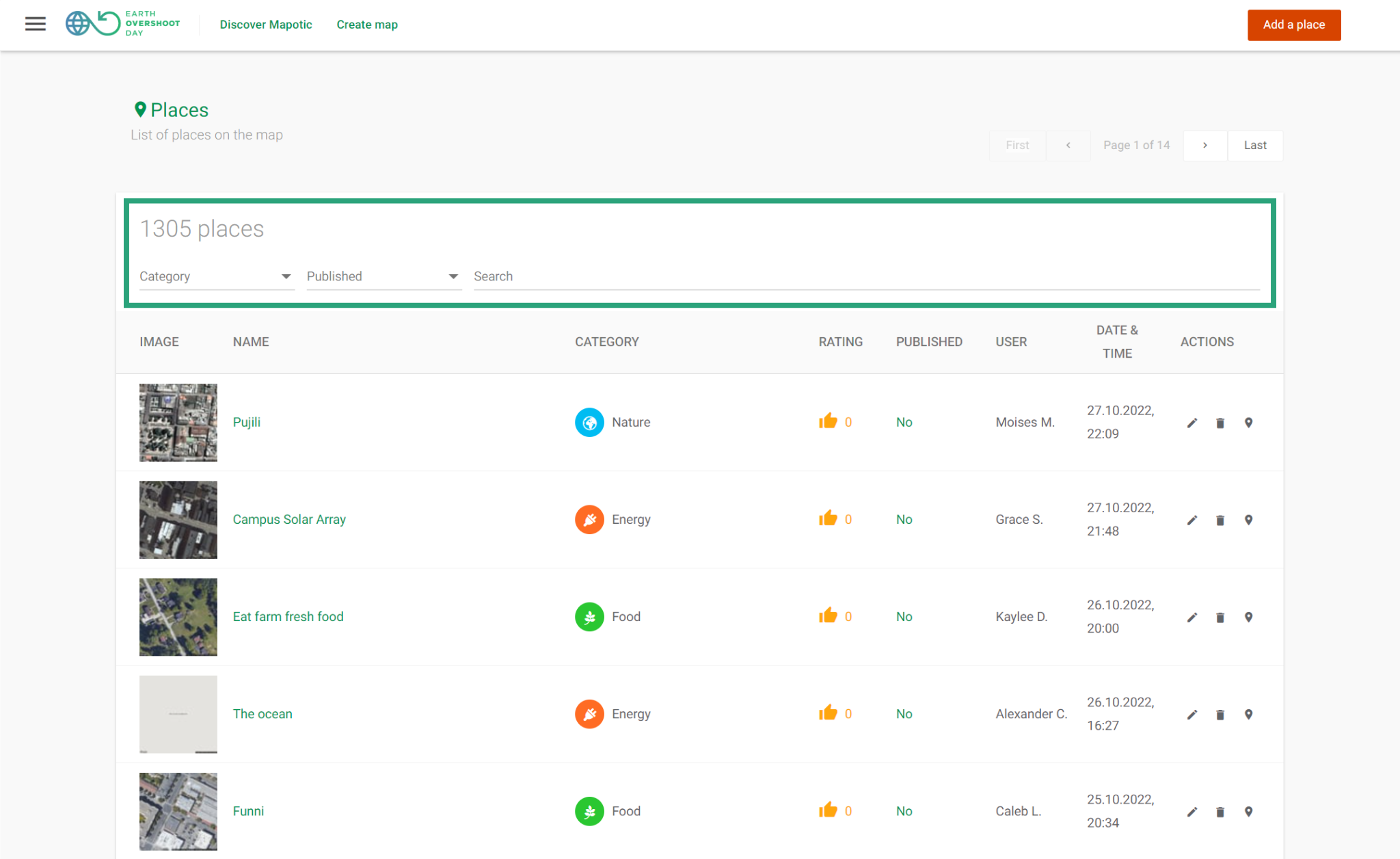
- Mobile app – new updated versions are out (login through Facebook, activity feed, etc.)
- Edit place – admin can choose to edit on the map (and save the selected filters) or edit in the administration
- MyMapotic – maps are sorted from newest to oldest
- The route in a map was made more visible
FIXED BUGS
- Duplicate places and maps are not being created anymore
- AdminPro – new subpages are shown in the menu
- Order of the attributes is fixed
- Zooming in embed is fixed
- Adding a new place – location (GPS coordinates) copied also in the mobile view
- Unpublished places are not shown in the activity feed
- Invitation to follow the map – fixed the map URL in the email
- Attribute type “Number” fixed in Firefox and Safari
Table of Contents
You might be also interested
More user activity stats for map administrators 🪄
To give map administrators a better overview of the content users have contributed to their map, we recently updated the Followers section with more statistics
Enhanced collaboration roles
We have recently updated the Users & Permissions section in the Mapotic Map Builder. The UI when adding map administrators or users with access to
New feature: Labels
The newest addition to the list of Mapotic attributes is called Label. It can be used to add additional labels (tags) to a place, route