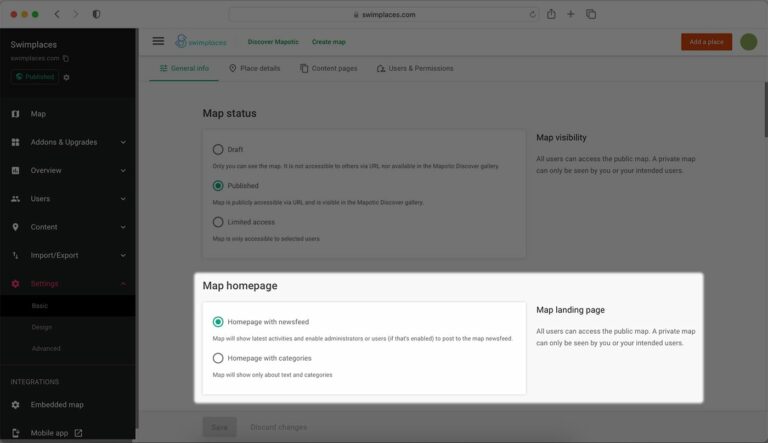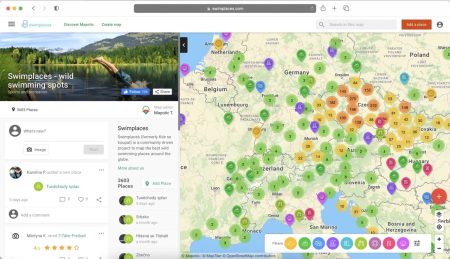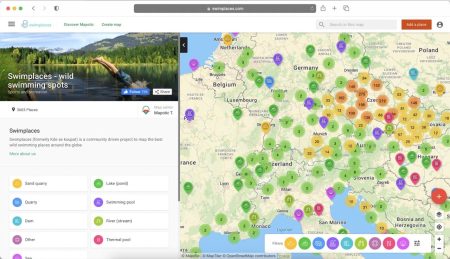Map sidebar customization
One of the key features of Mapotic that sets it apart from other mapping platforms is its extensive community features. However, we are aware that not all Mapotic map owner use the community features and would rather use the space of the sidebar for something else than the news feed.
For this reason, we have introduced a new option to replace the news feed with category control panel. This way users can explore your map even faster.
How to customize your sidebar
In order to customise the sidebar on your map’s homepage, navigate to the Map Homepage section in the Basic settings.
After the new update you have two options:
Homepage with activity feed: With this setting on, when users open your map, they will see your activity feed in the sidebar, which shows the latest posts, places or comments that have been added to your map.
Homepage with categories: With this setting on, users will see a large category navigation panel in the sidebar, helping them to navigate through your map quickly.
Table of Contents
You might be also interested
More user activity stats for map administrators 🪄
To give map administrators a better overview of the content users have contributed to their map, we recently updated the Followers section with more statistics
Enhanced collaboration roles
We have recently updated the Users & Permissions section in the Mapotic Map Builder. The UI when adding map administrators or users with access to
New feature: Labels
The newest addition to the list of Mapotic attributes is called Label. It can be used to add additional labels (tags) to a place, route