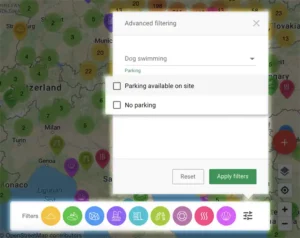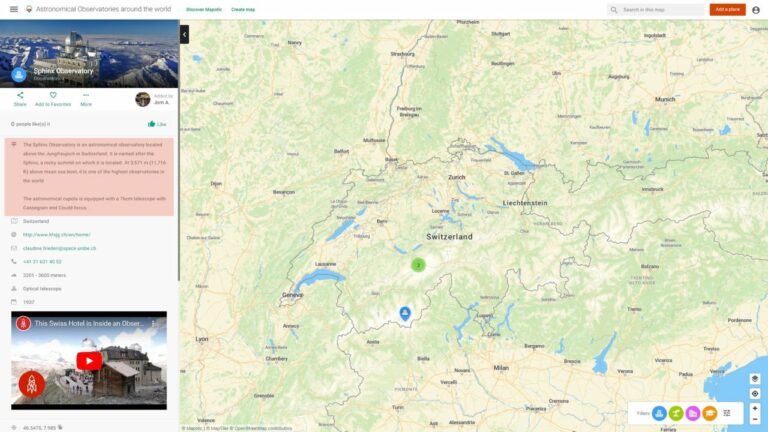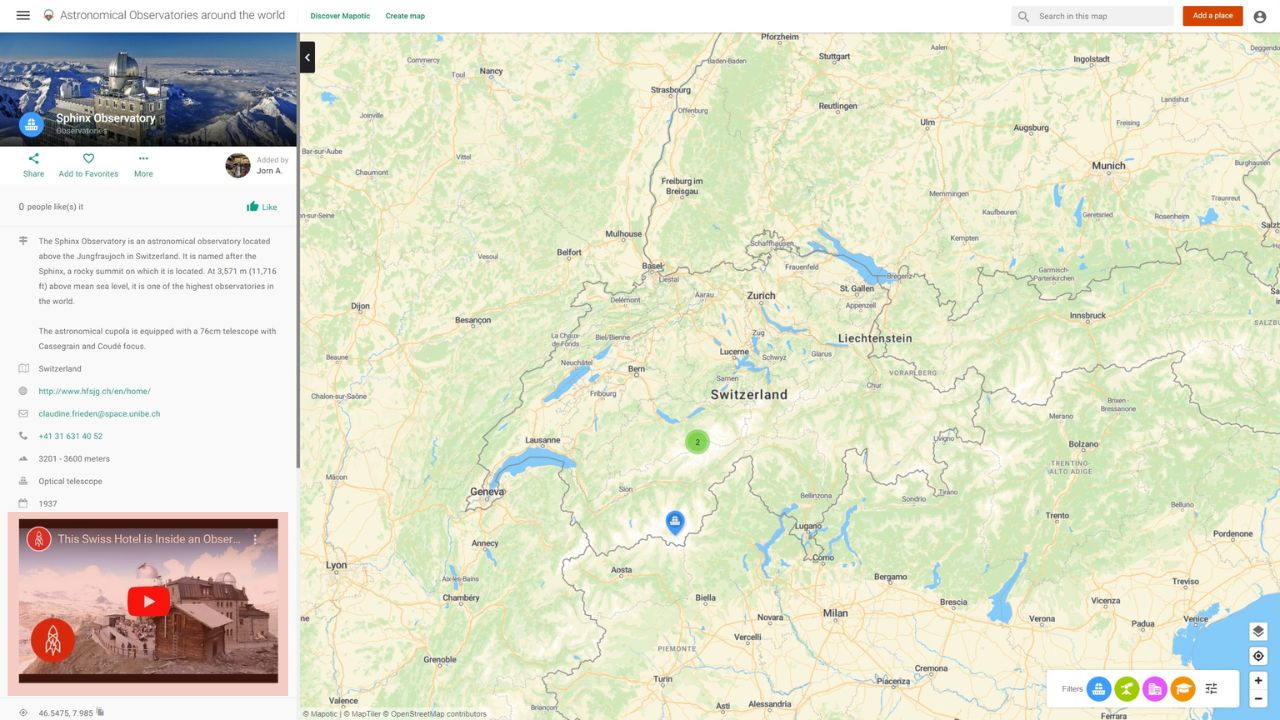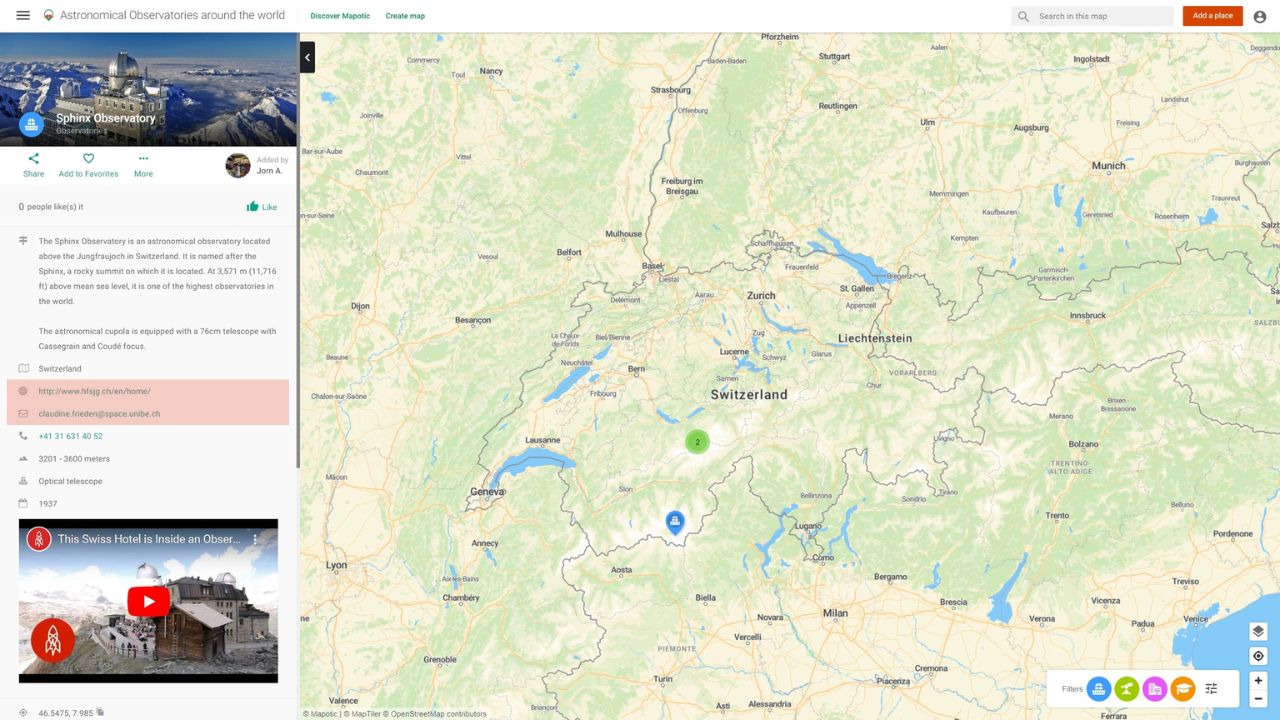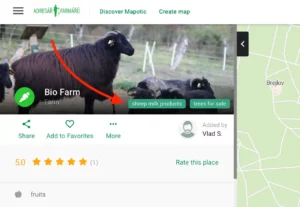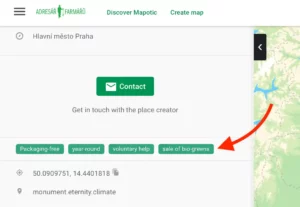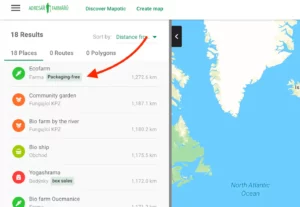Attribute Types
Information regarding the places added to your Mapotic interactive map can be stored in a variety of different attributes. Learn more about each attribute type and how you or your map’s user interacts with them.
New to attributes? Read our guide on how to set up your categories & attributes.
Select
This attribute type allows the user to provide simple data about the place or route they are adding. When adding a place, only one option can be selected – ideally suited for information such as ‘yes/no’ or ‘available/not available’. However, we don’t limit you in your creativity. The select attribute will add an advanced filtering option to your map.
Multiple select
This type of attribute allows the user to choose from a list of predetermined options. The attribute creates an advanced filtering option on your map. Multiple options can be selected – suitable for types of information where multiple conditions can be met at the same time – for example the availability of services or products etc.
Select
This attribute creates a text field for the input of a single-line of text. It is typically used for short and concise information such as the name of the city, or in situations where you want the user to fill in the brief information. Adding a link to the text field, including “http://”, will create an active clickable link that will open in a new window.
Long text
This is a multi-line text. It is often necessary to fill in a longer description or even a few paragraphs of the text. Typically for more detailed information. When adding a link to the text, including “http://”, an active clickable link will be created that will open in a new window.
In a detail of a place it is possible to track a clickable email contact. It lets users of your map enter only emails in a valid format.
Date & time
This attribute will allow the user to enter the date and time by means of a calendar and clock format. Can be used as a way to convey the date and time of an event.
Address
This attribute type makes it easy to add an address to a place. It helps users by auto completing their address from a large database of addresses.
Label
Label attribute works mostly the same as the Multiple select attribute, but in addition it displays a color label with assigned Label choices.
This label displays in:
1. Image section in the place detail
2. Attributes section in the place detail
3. Image section of the place detail
Table of Contents
You might be also interested
More user activity stats for map administrators 🪄
To give map administrators a better overview of the content users have contributed to their map, we recently updated the Followers section with more statistics
Enhanced collaboration roles
We have recently updated the Users & Permissions section in the Mapotic Map Builder. The UI when adding map administrators or users with access to
New feature: Labels
The newest addition to the list of Mapotic attributes is called Label. It can be used to add additional labels (tags) to a place, route